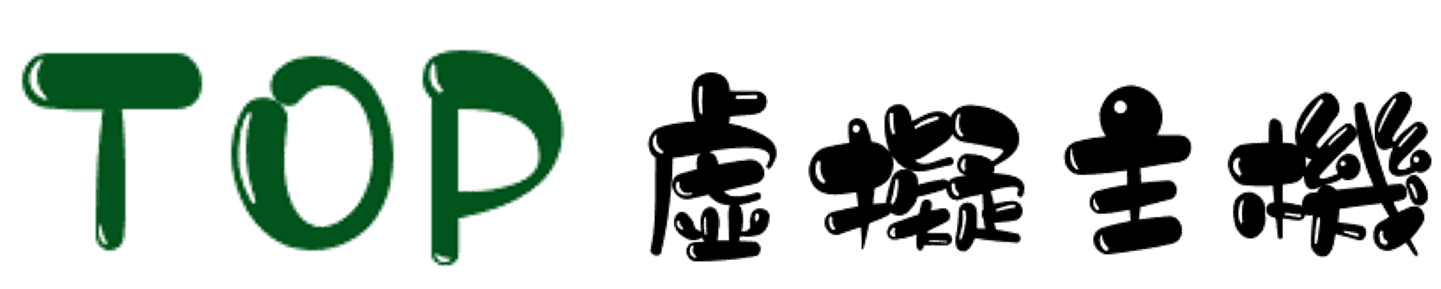Modify WordPress upload file size limit setting (PHP upload large file)
Method one: modify functions.php The first way is to modify the functions.php of the WordPress theme, add these lines of settings, and the various settings in it are adjusted according…