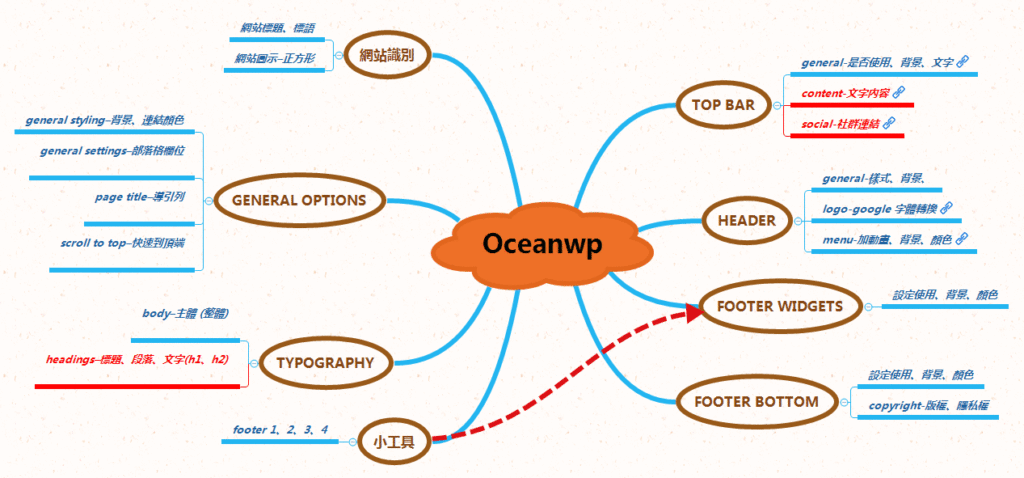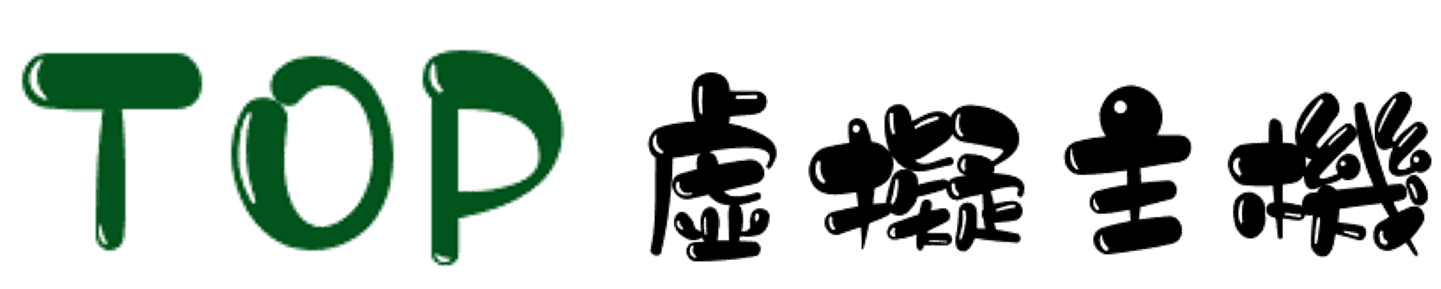Set theme OceanWP
Install the set theme OceanWP
1. Move your mouse over the title of the website in the top left corner of the page,and click on the theme of the scene.
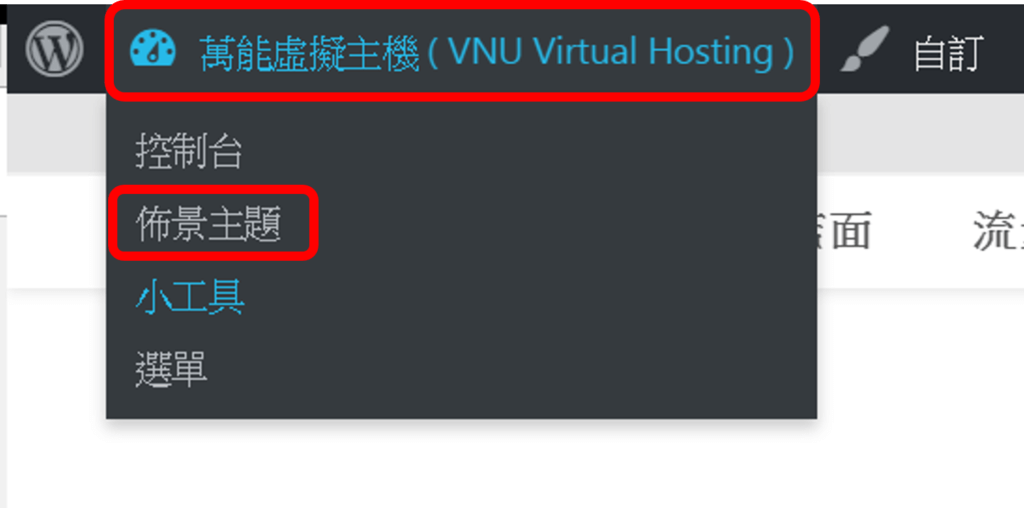
2. Click to install the theme and search for the theme and type the keyword – OceanWP. Click Install and then enable.
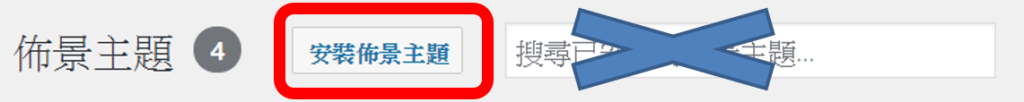
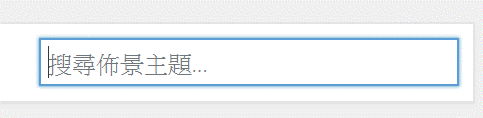
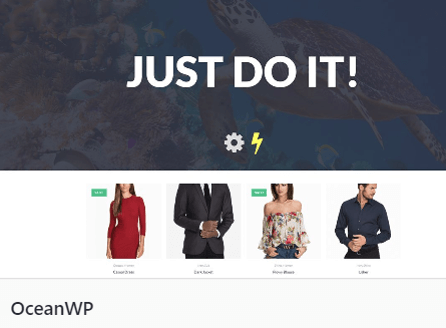
Install the OceanWP with the plugin ( Elementor, Ocean Extra and WPForms. )
1. Click on Begin Installing plugins, tick all, change the batch operation to Install and click Apply.
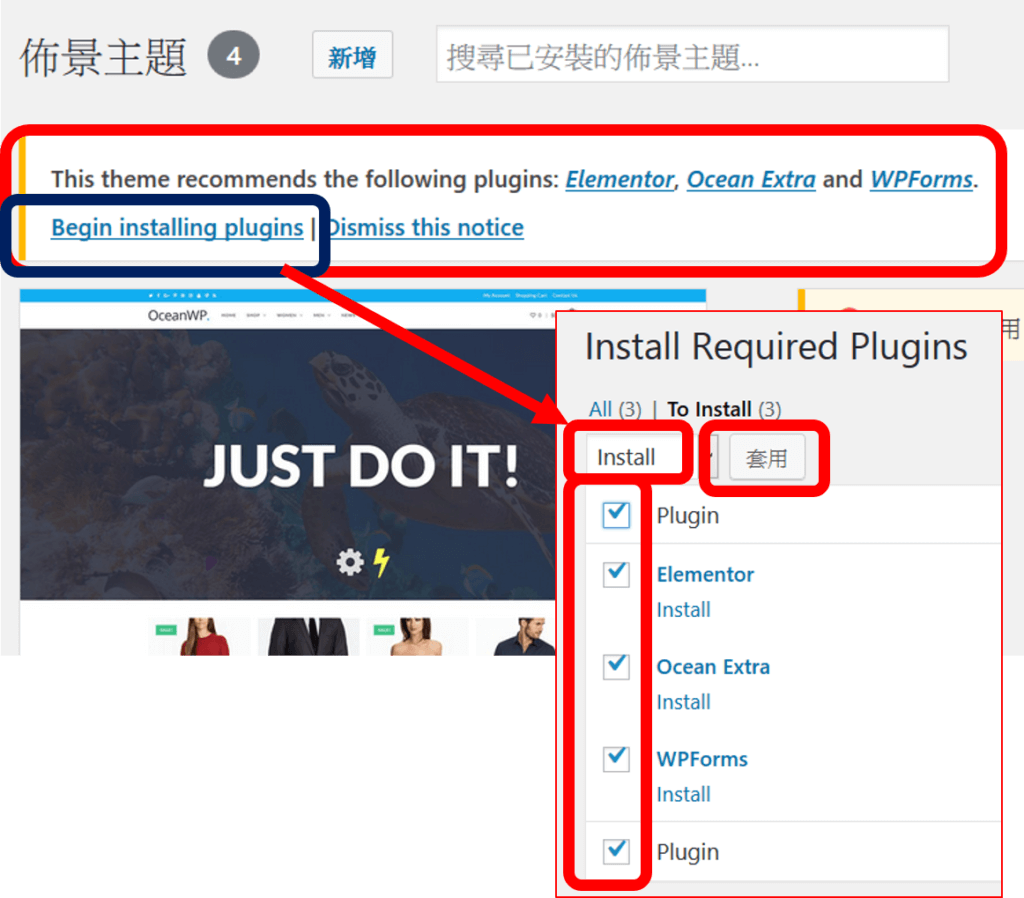
Reminder: Install 3 plug-ins at a time. If you don’t have the patience to wait for him to finish running, it will cause the installation to fail.
At this time, you need to go to the virtual host and delete the folder that failed to be installed before you can reinstall it.
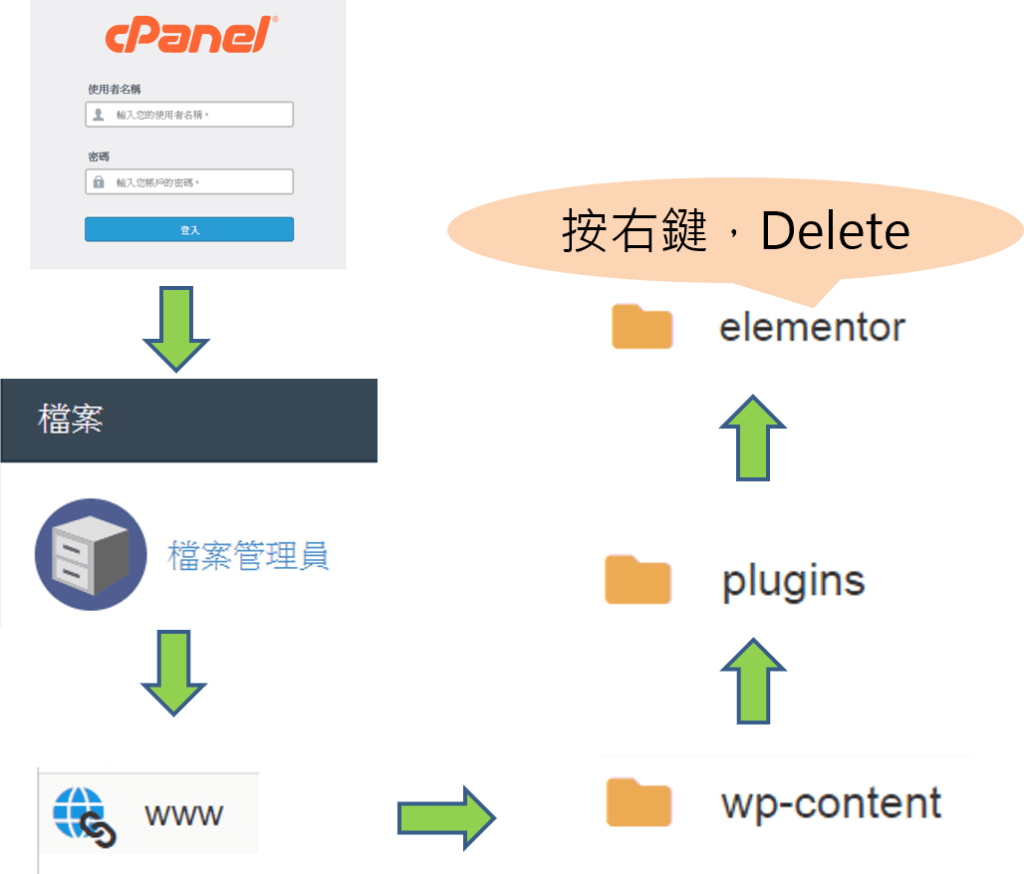
OceanWP layout settings
1. Move the mouse to the black menu at the top of the page and click Customize. Or the appearance in the background –> custom.