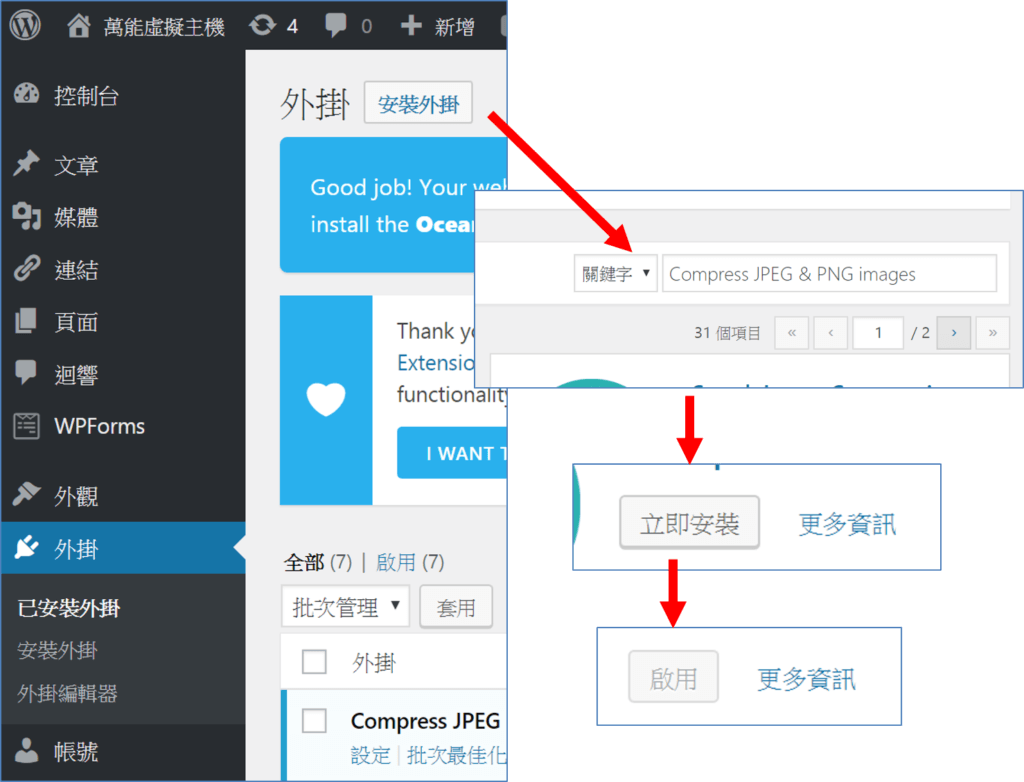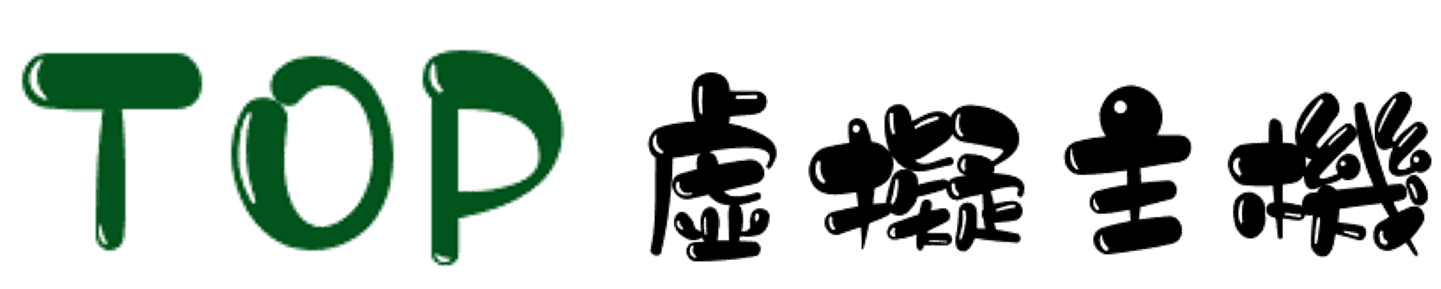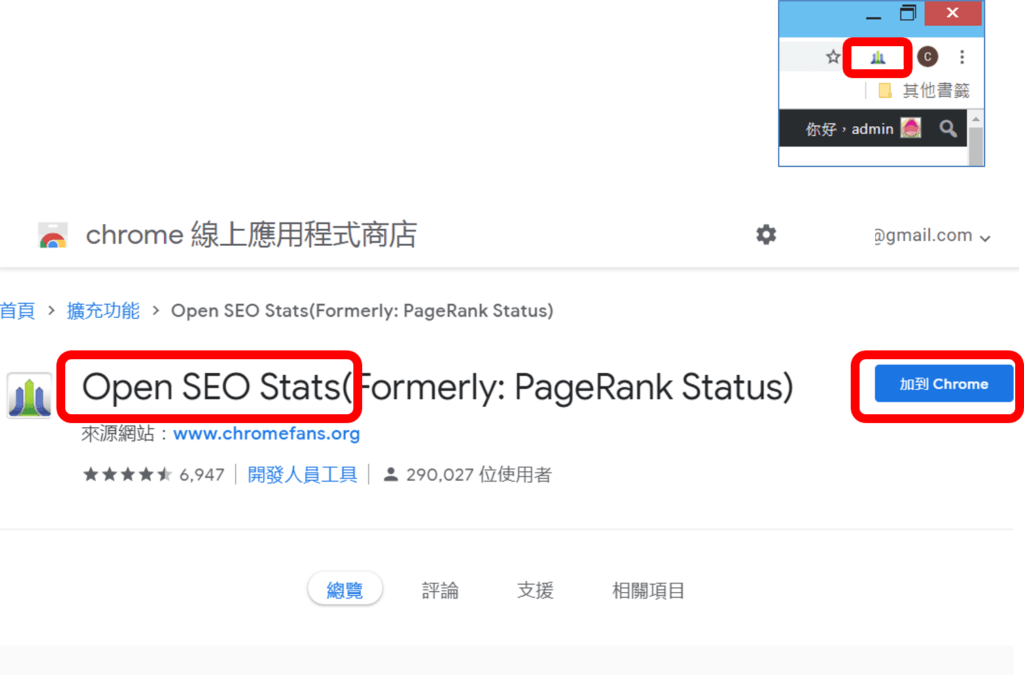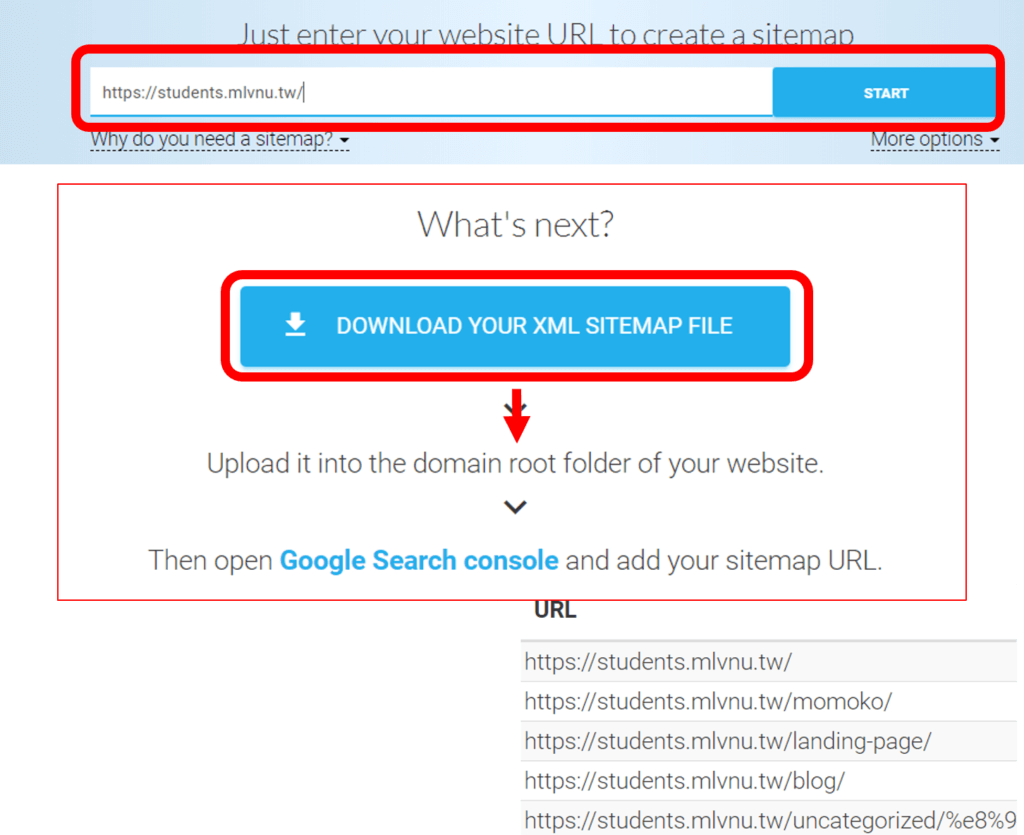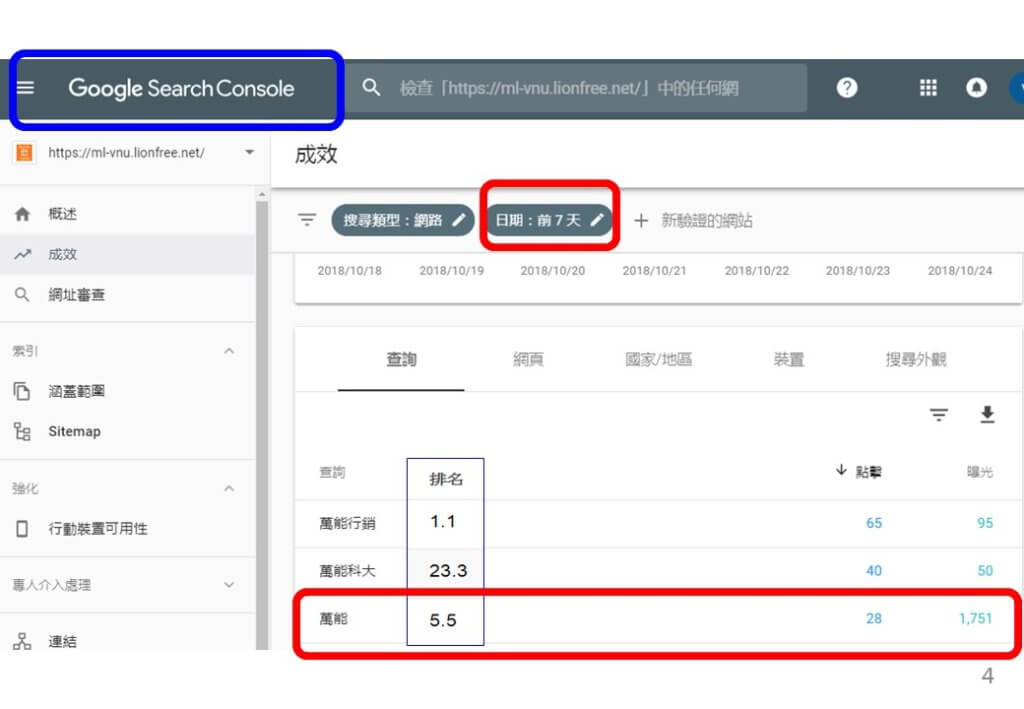Domain Name : mlvnu.tw
Limited resources, only available to students.
250MB per account, 1G traffic (can be added as needed)
- If you want to continue using it after the course, please log in online.
https://docs.google.com/forms/d/e/1FAIpQLSep-Fynj1ynqf0M9kLb9NHZQtgGA3D9pGvcuoNYY3w1pj_QjA/viewform
Login to the virtual host
Change password, E-mail
Can't log in, please inform, manage background reset password
If you enter too many incorrect passwords, the IP will be locked. ^|^
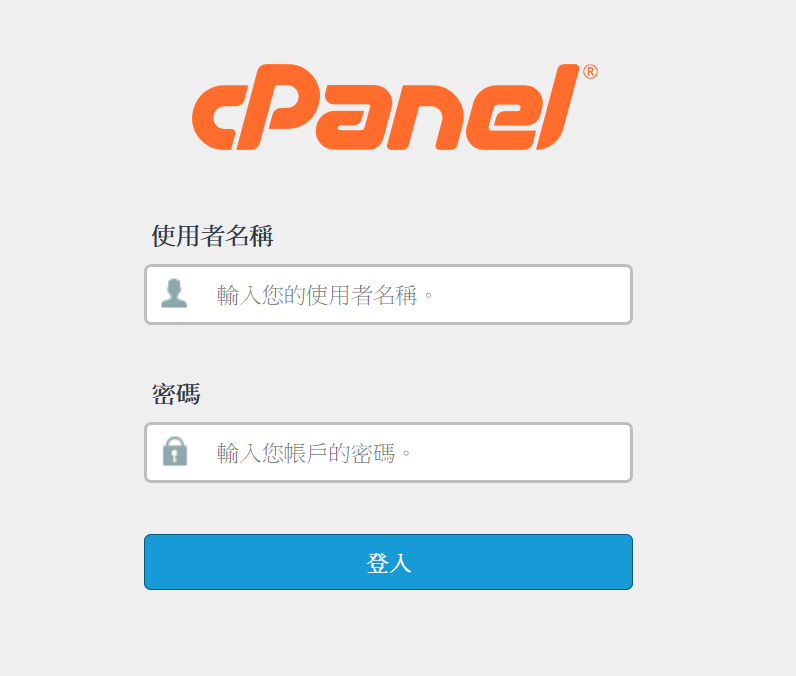
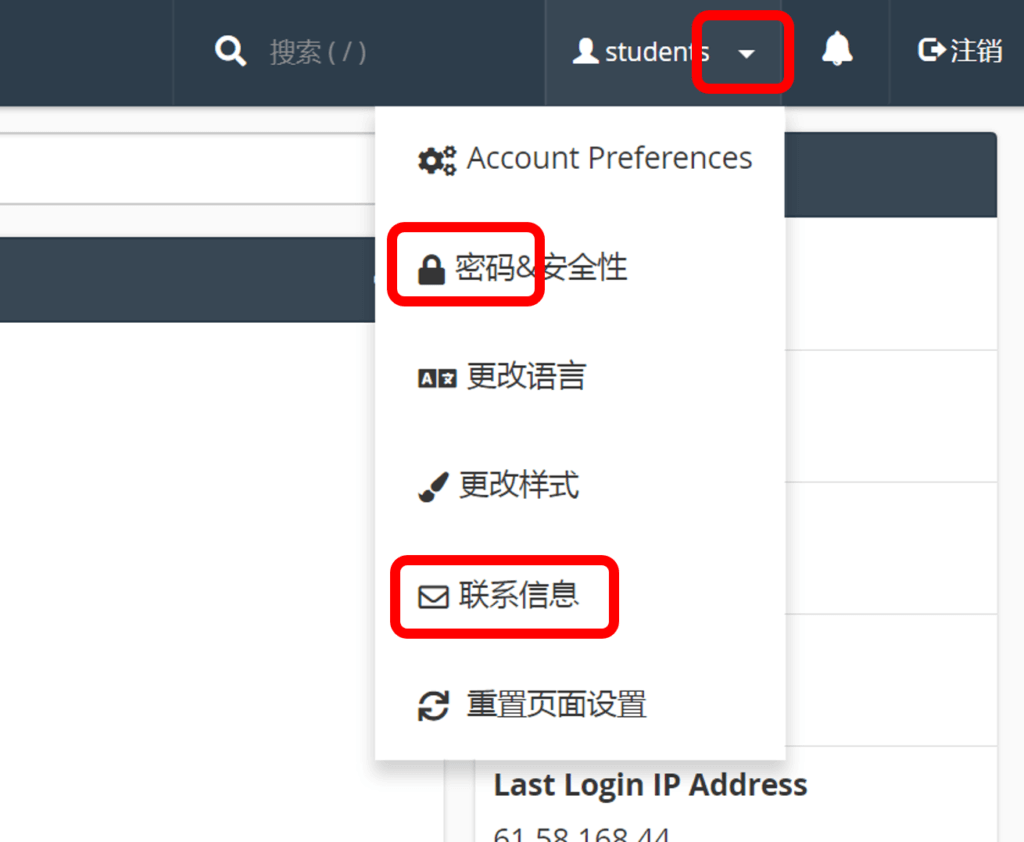
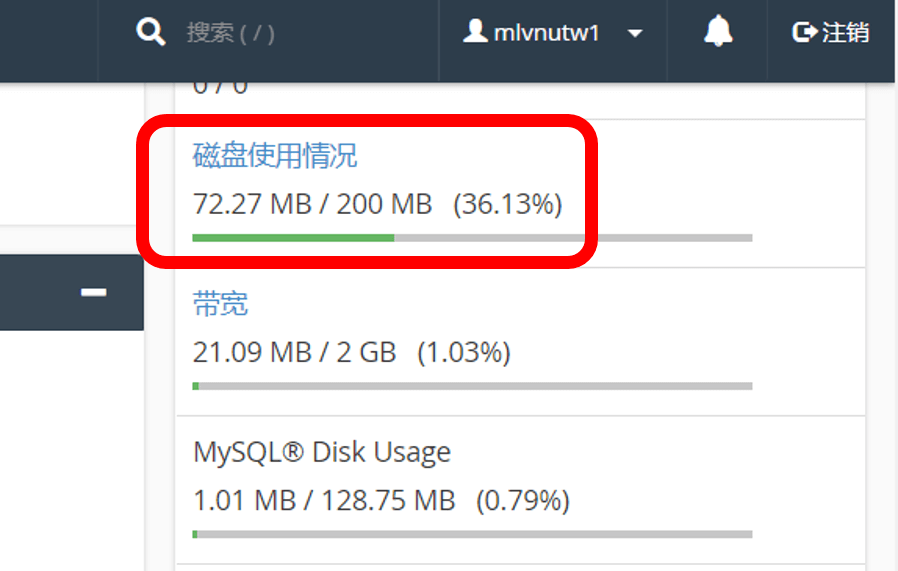
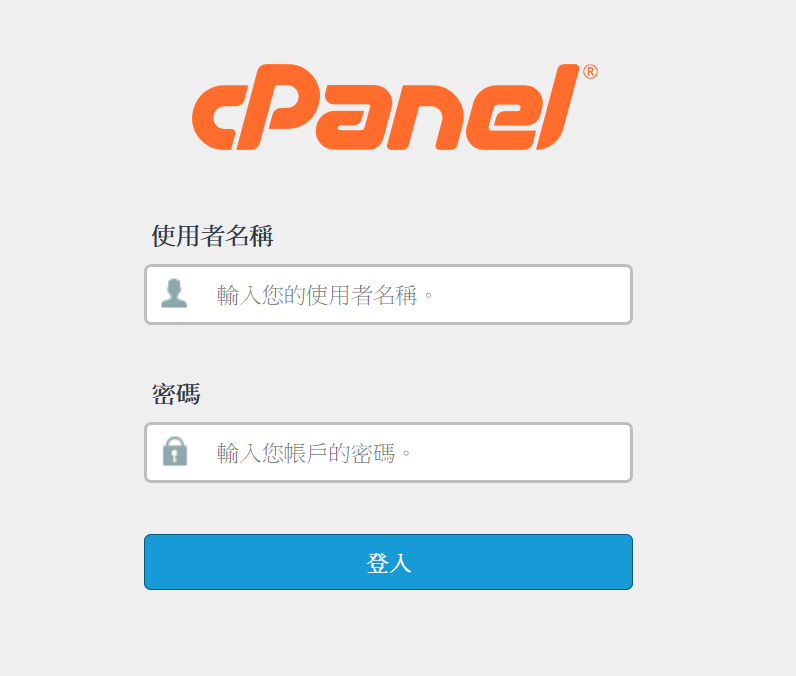
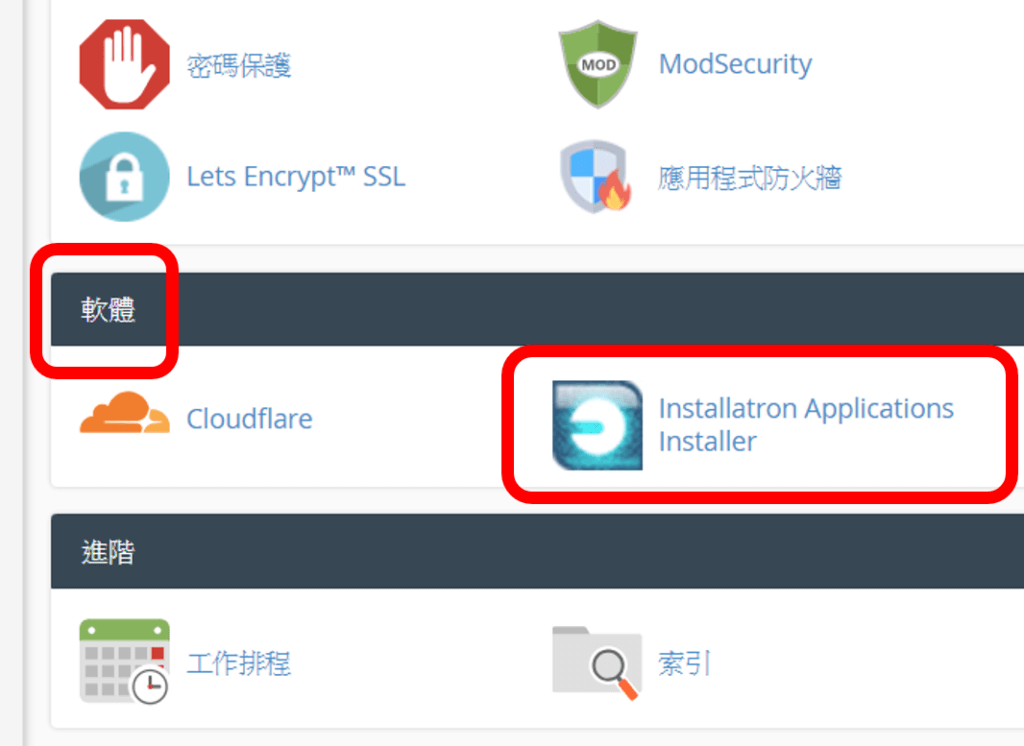

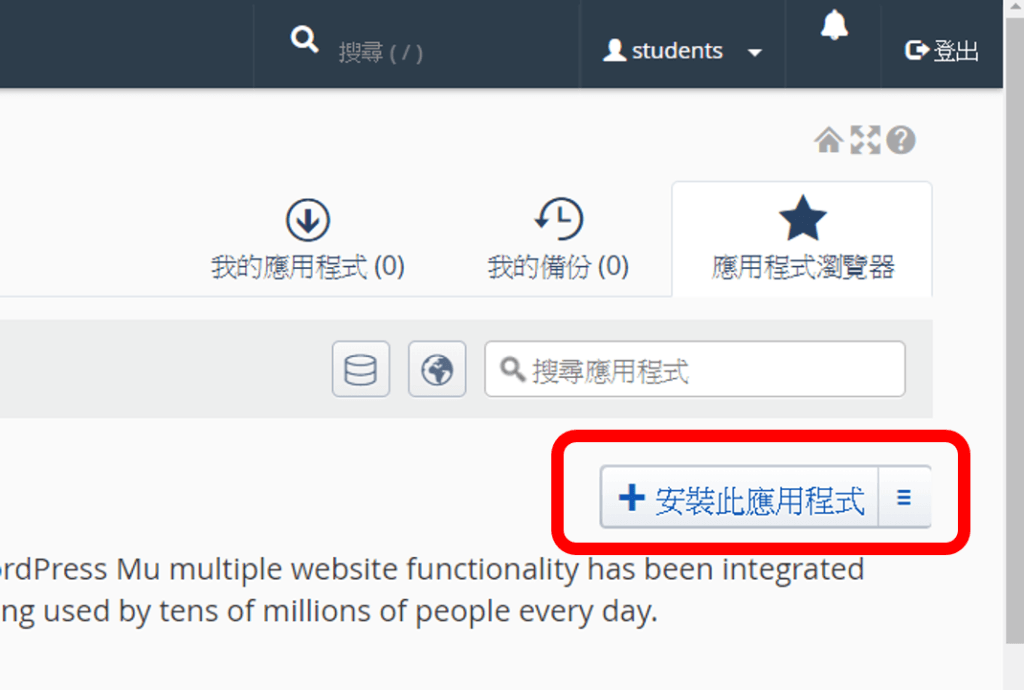
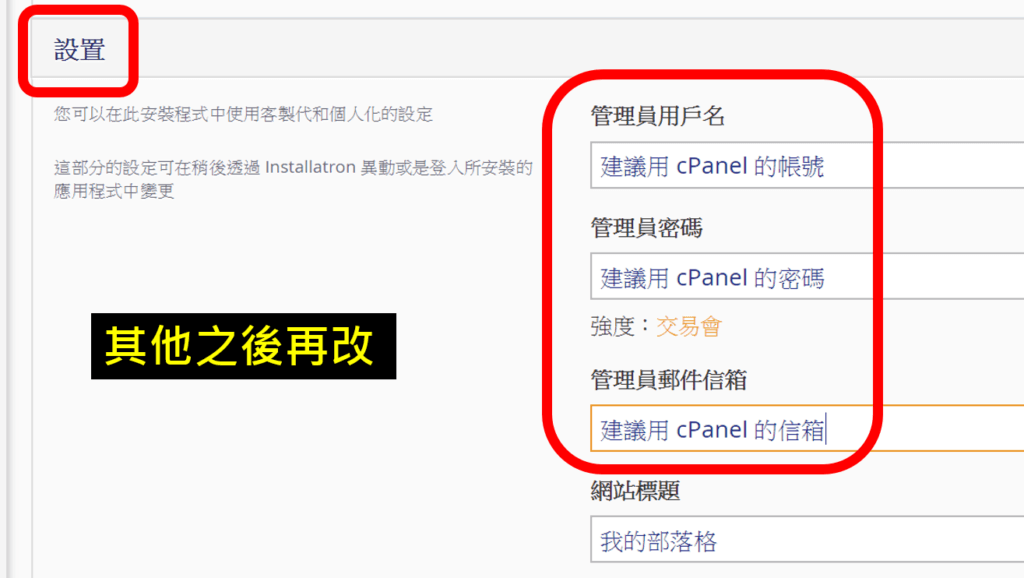

Install WordPress
Login to the virtual host background
Click on Istallation Applications Installer
Click on the WordPress blog
The URL is set to: https://xxxxxx.mlvnu.tw
Set account, password, email
WordPress - basic settings
Login to WordPress background
URL /wp-admin
Account --> Add Account ( Role = Administrator )
Setting-->General
Page --> Add page ( school, self, special product, blog, website check)
Appearance-->Menu
Setting-->Read (Set Home)
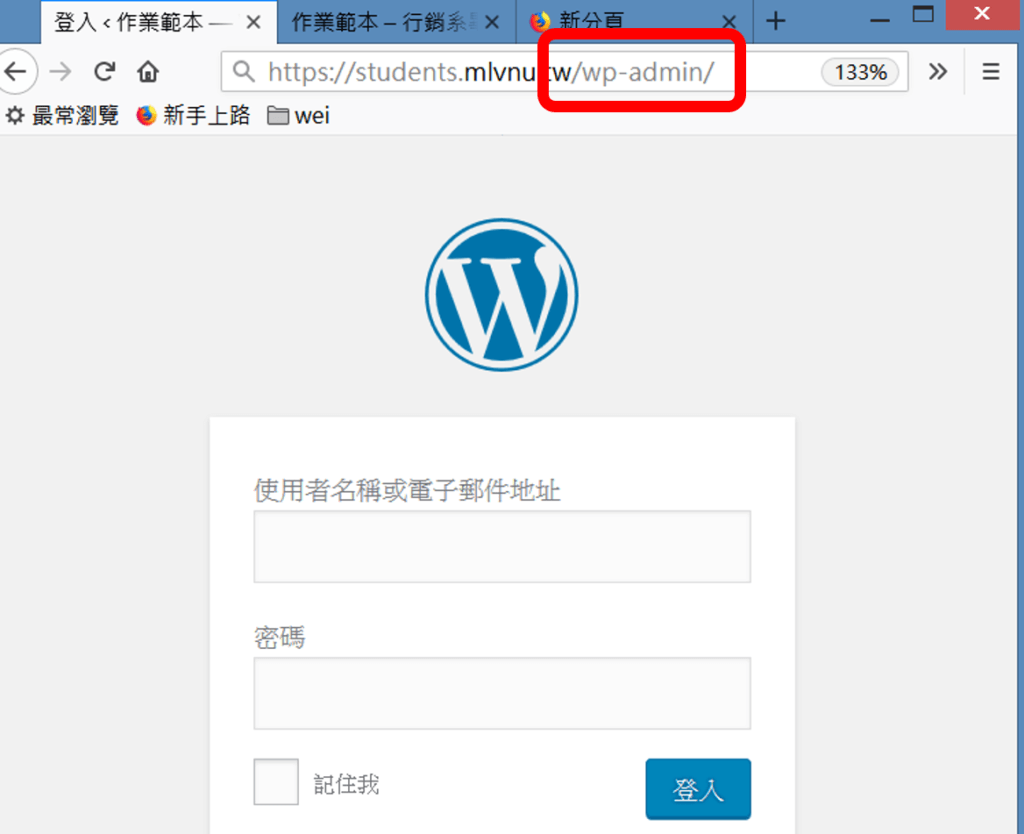
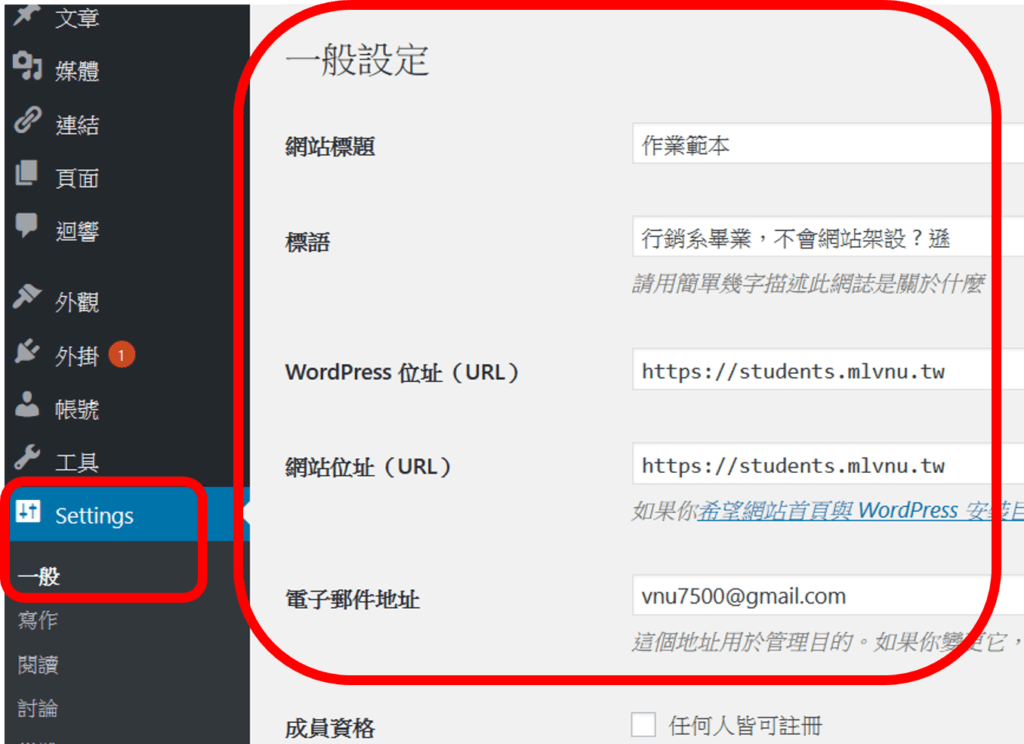
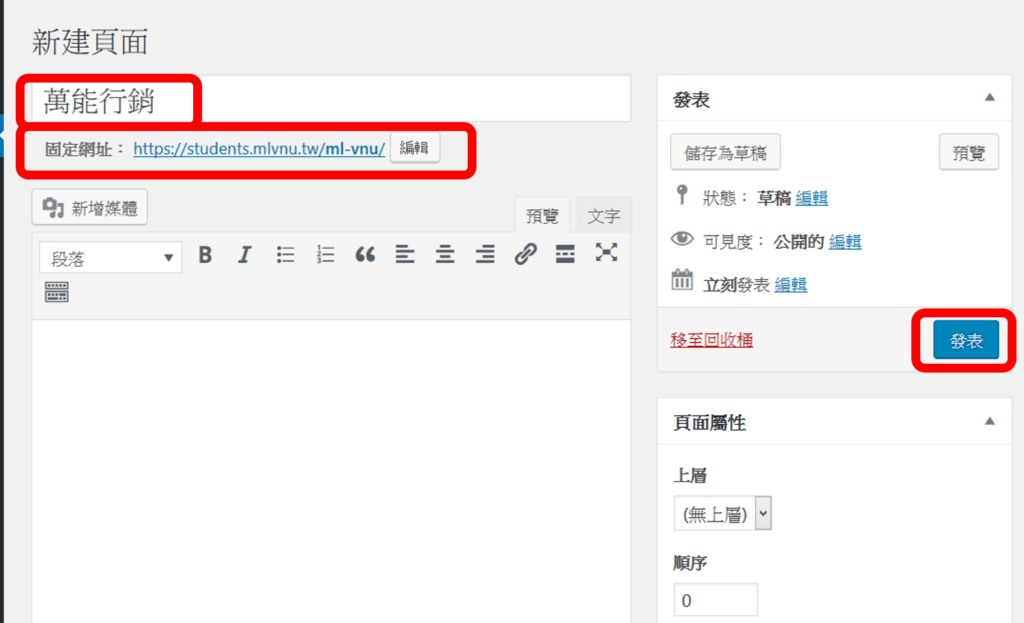

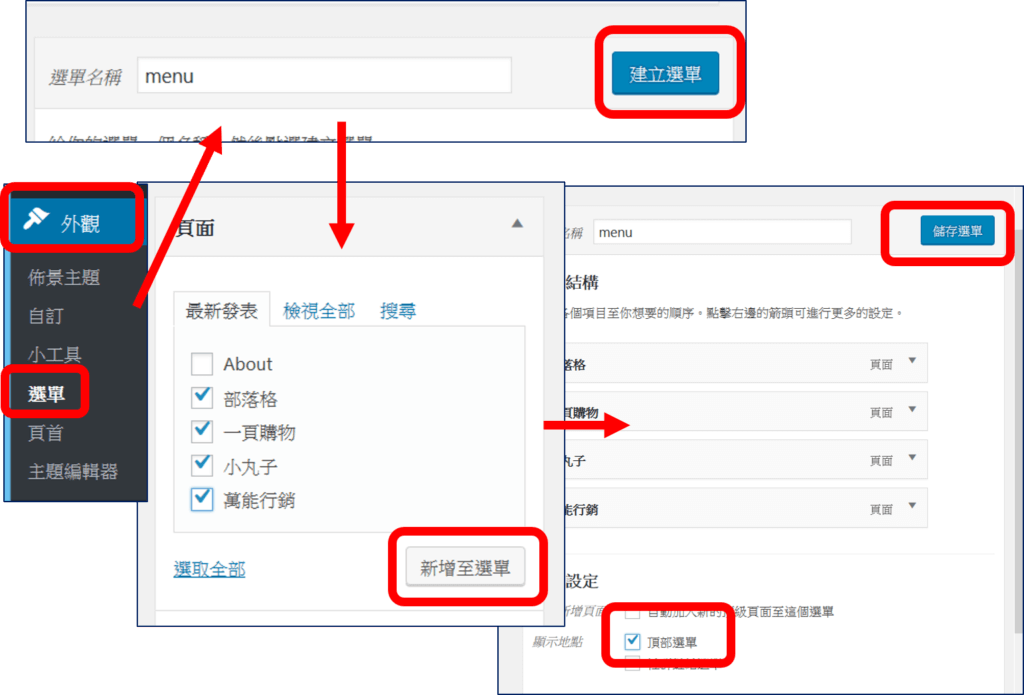
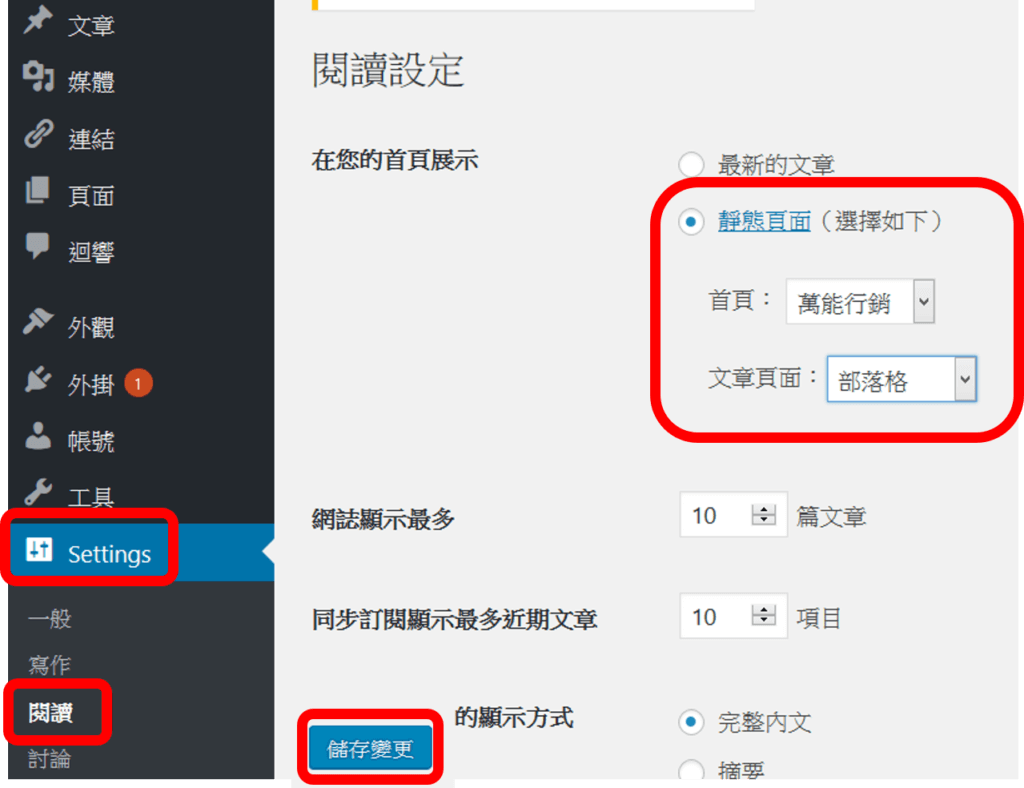

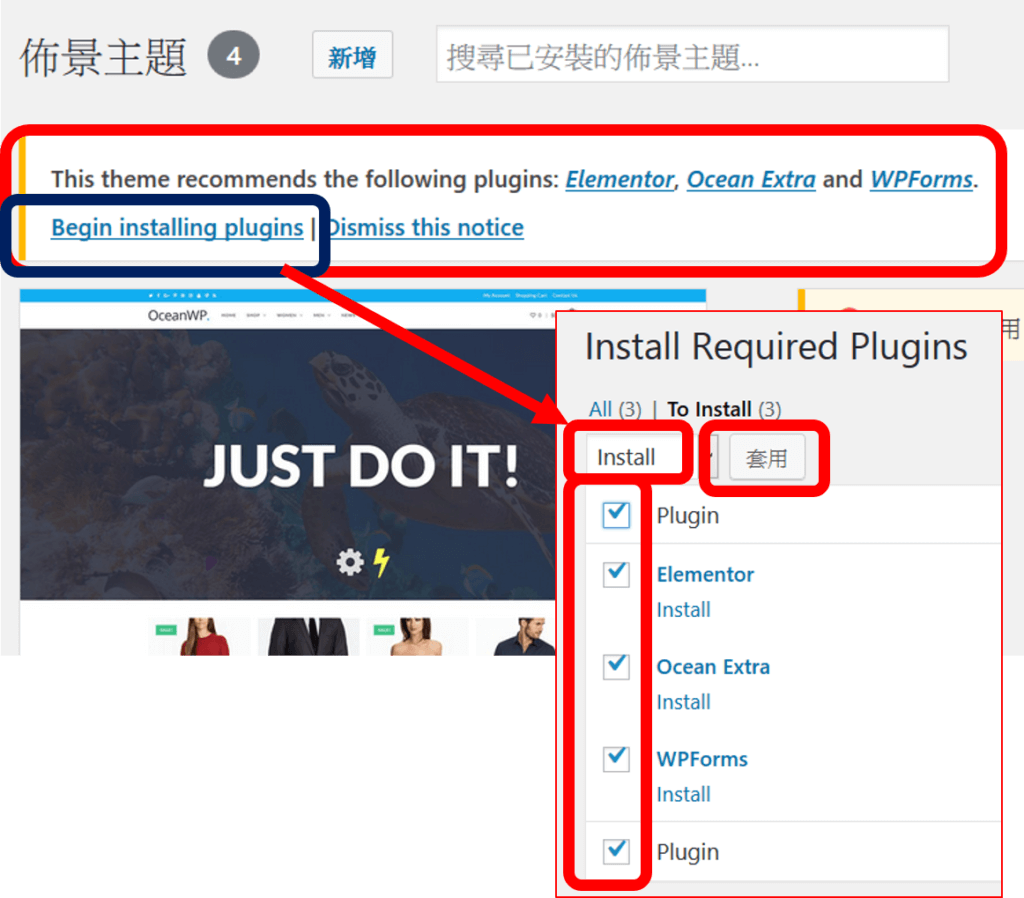
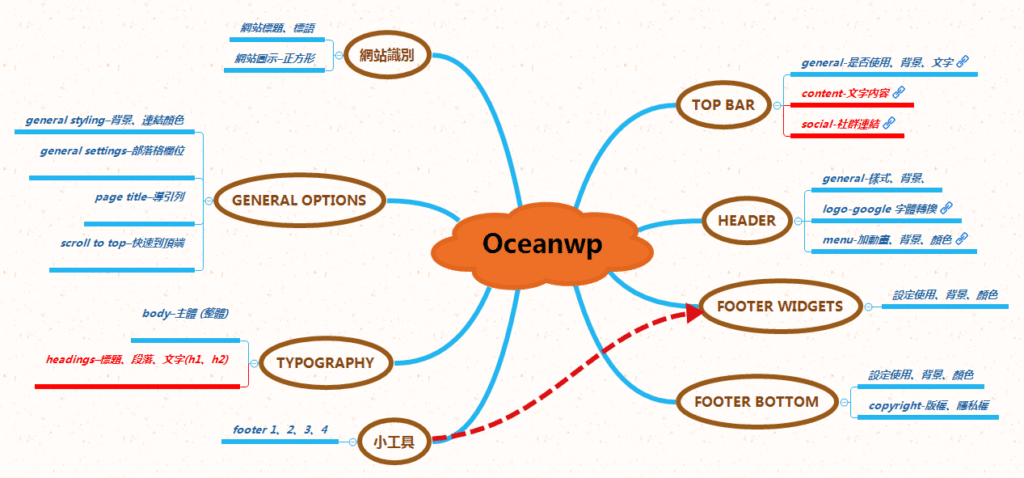
Install the theme : OceanWP
Appearance-->Set theme
Install the OceanWP with an external plug ( Elementor )
Appearance-->Custom (Layout Settings)
Plugins
Page Editor -- Elementor
Image Compression--Compress JPEG & PNG images
Website Optimization--Yoast SEO
Google Analytics Link -- Google Analytics Dashboard for WP (GADWP)
Limit login errors - Limit Login Attempts Reloaded (built-in)
Form -- WPForms Lite ( OceanWP built - in )