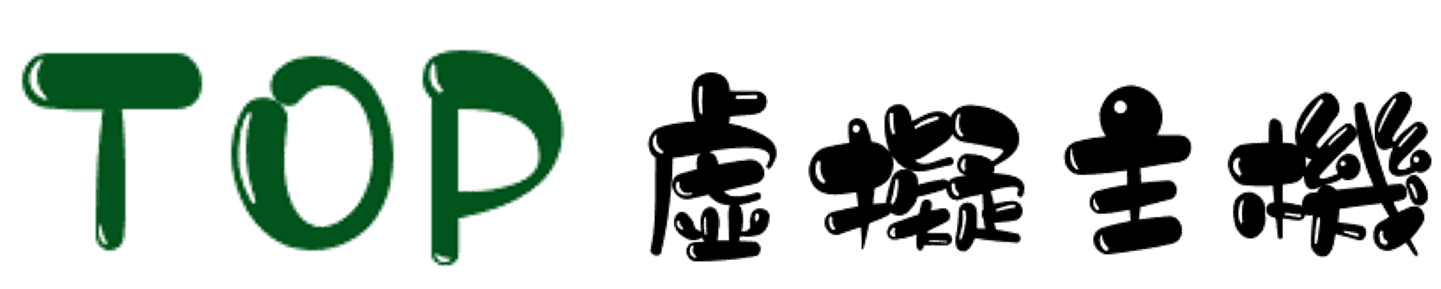Install WordPress
Install WordPress
Log in to the virtual host (link to the seat table –> list). Click on the Installation Applications Installer in the software block. Click on the WordPress blog in the Software Applications – Content Management section. Click to install this application.
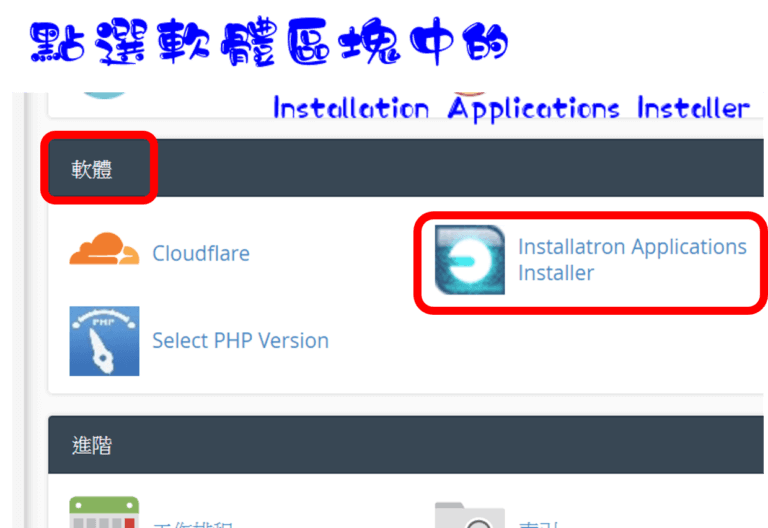
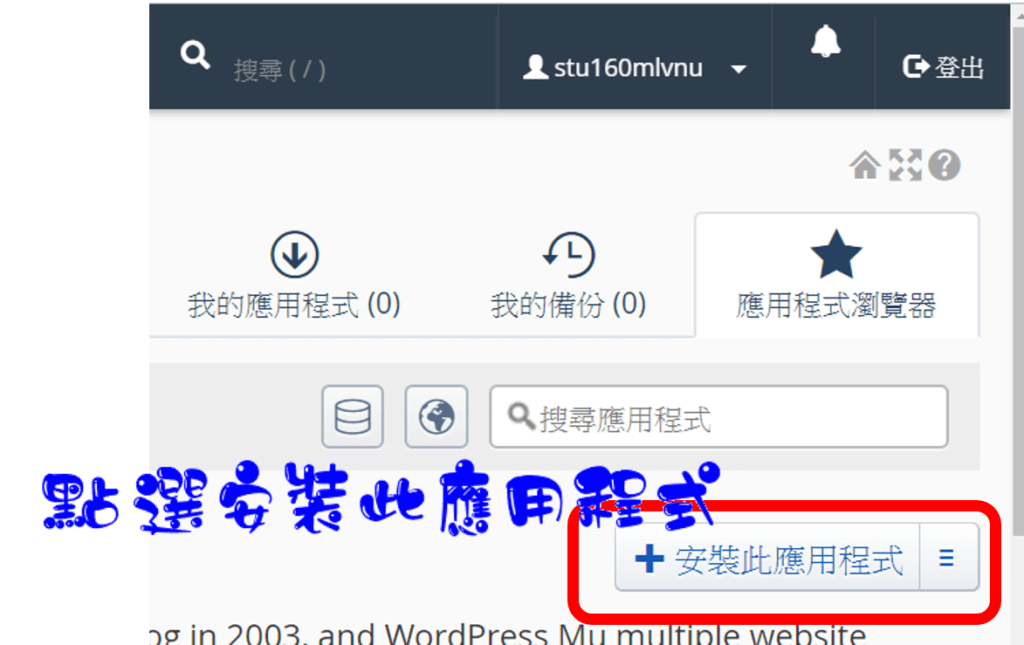

Install WordPress using the wizard
Select the domain name https://stuooo.mlvnu.tw . Set the administrator username, password, and E-mail. Pull down to the bottom and tap + Install.
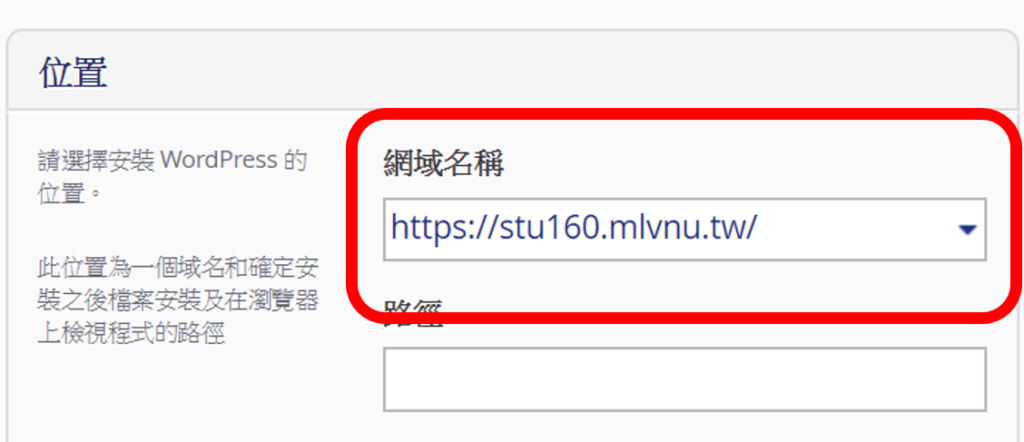
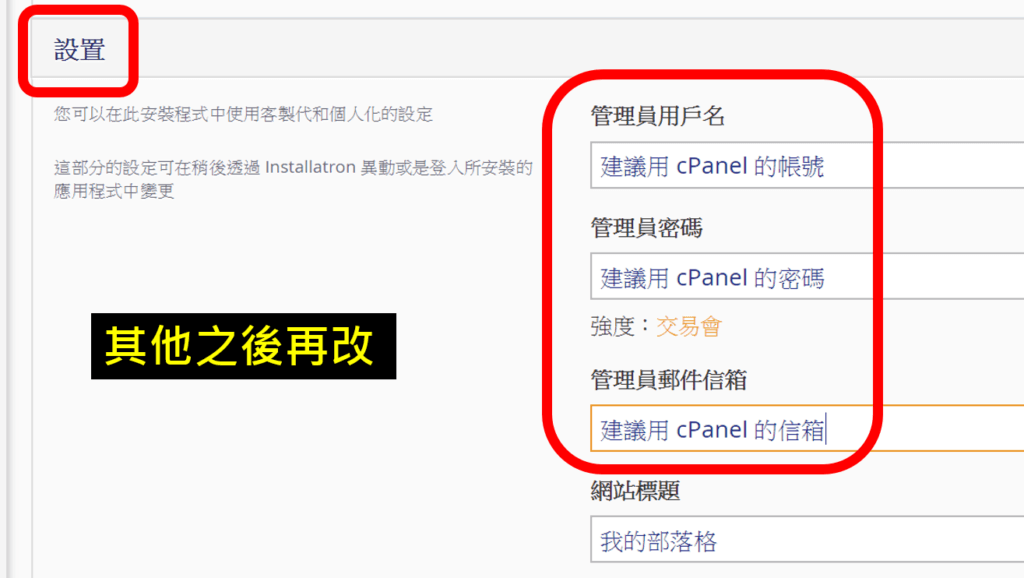
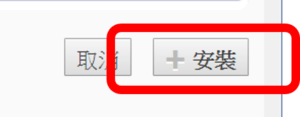
Successful installation