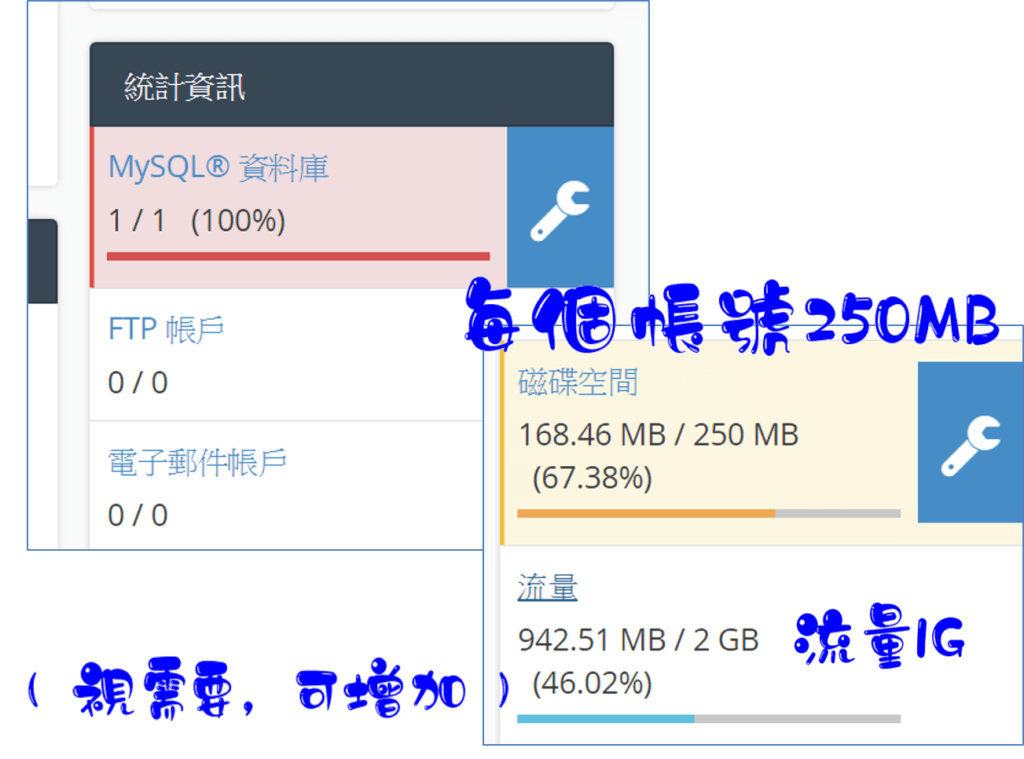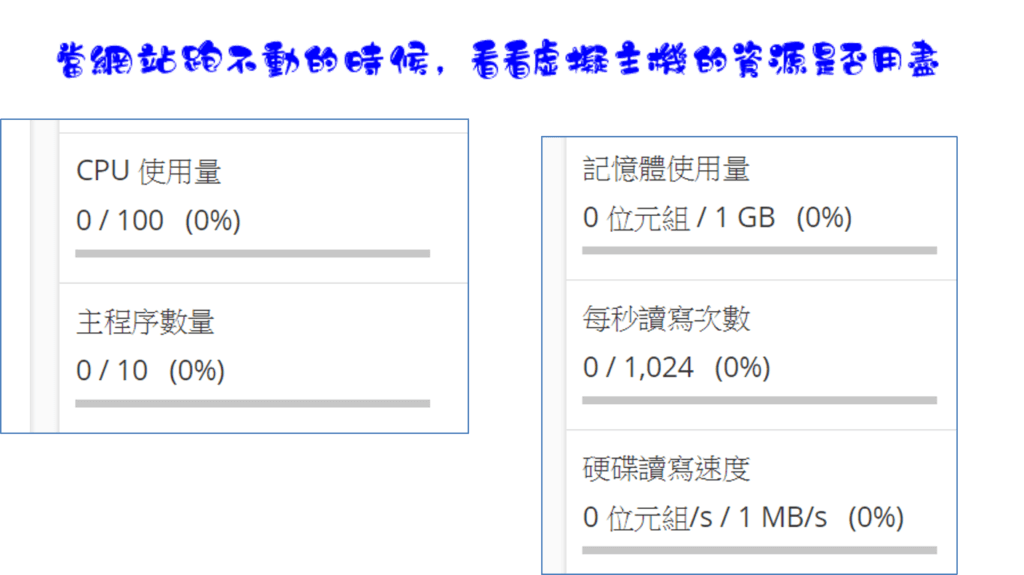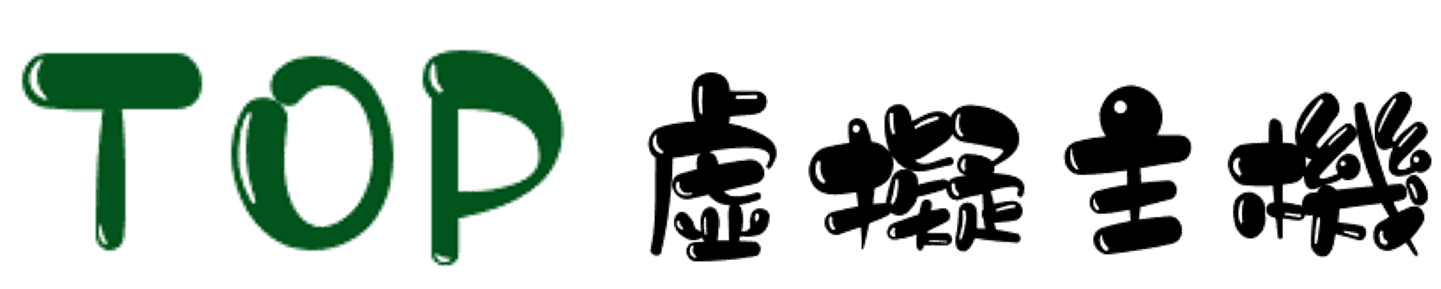Login to the virtual host
Login to the virtual host.
The link in the background of the virtual host is in the seat table –> list. An error of 10 times within 1 hour will lock the ip, which must be unlocked by the teacher. If the password of the virtual host is forgotten, it must be reset by the teacher. Conclusion: Take the account and password given by the teacher.
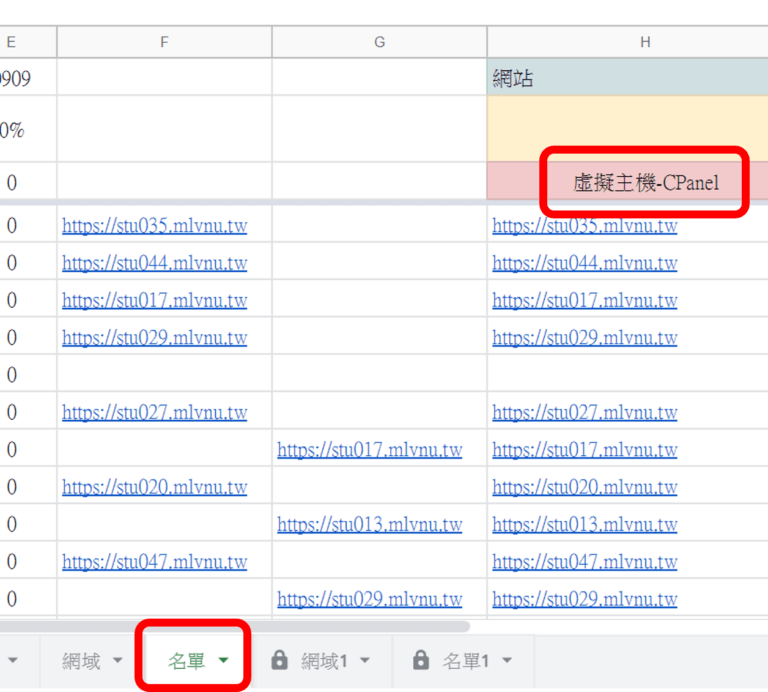
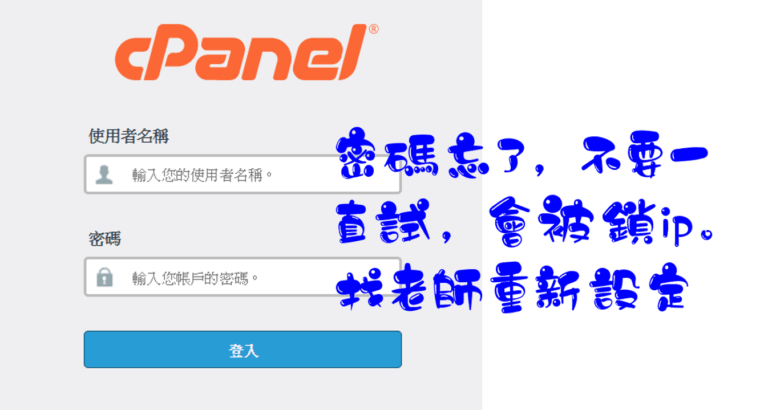
Important settings: Change the PHP version to 7.2
Pull down to Select PHP Version in the software block Select 7.2 version, click to set the current version, then click Save.
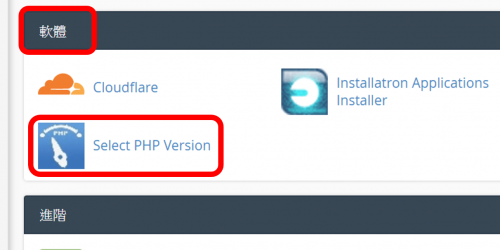
If WordPress is updated after PHP is installed, then after updating PHP, check the repository + repair database.
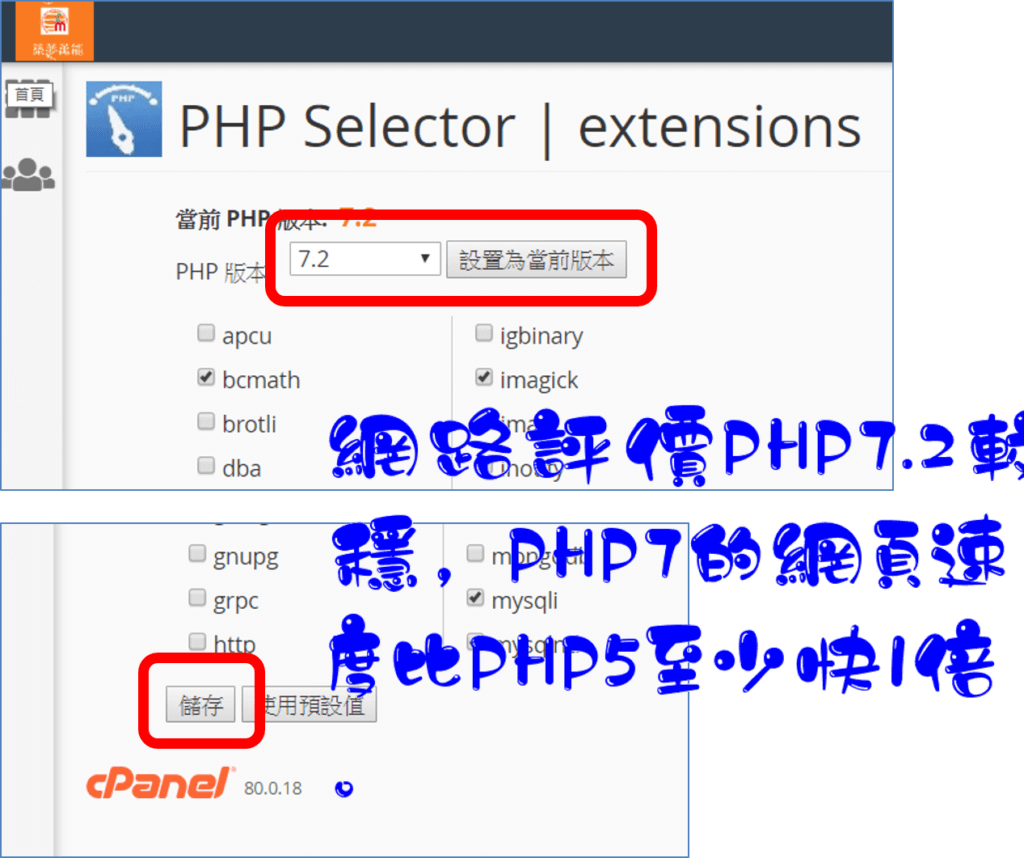
Basic settings : Change your password (Forgot to come to me), E-mail, language
Click the upper right arrow menu, the language setting is Chinese (Taiwan), contact information to add your own Mail
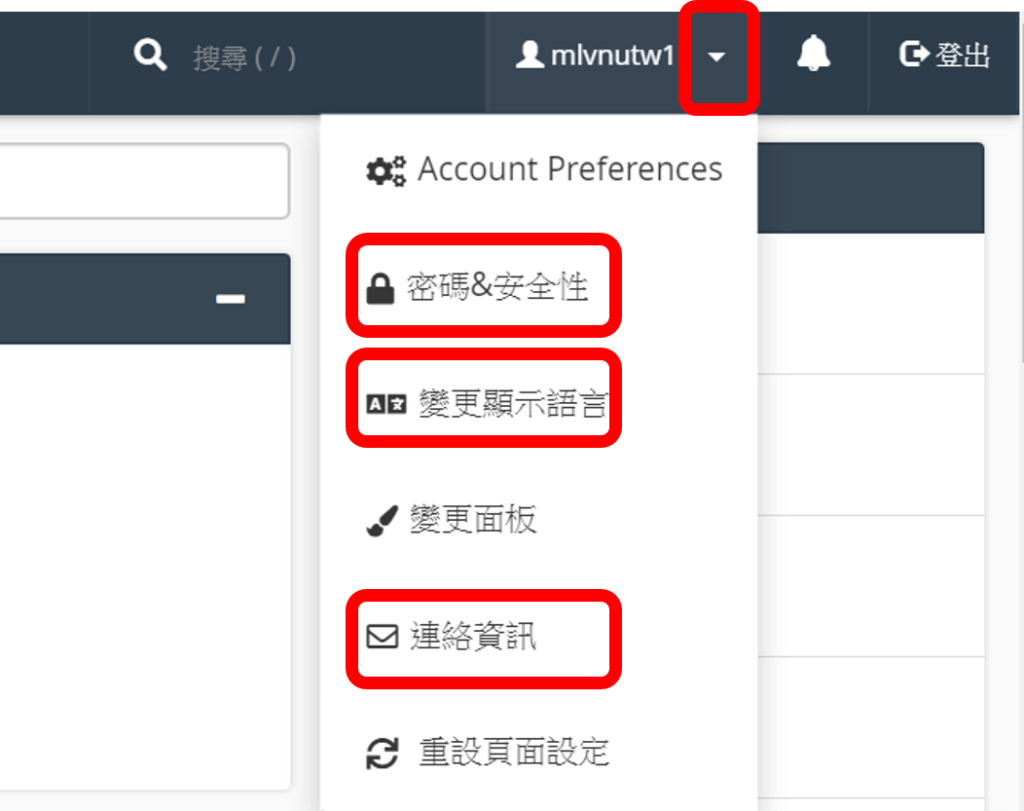
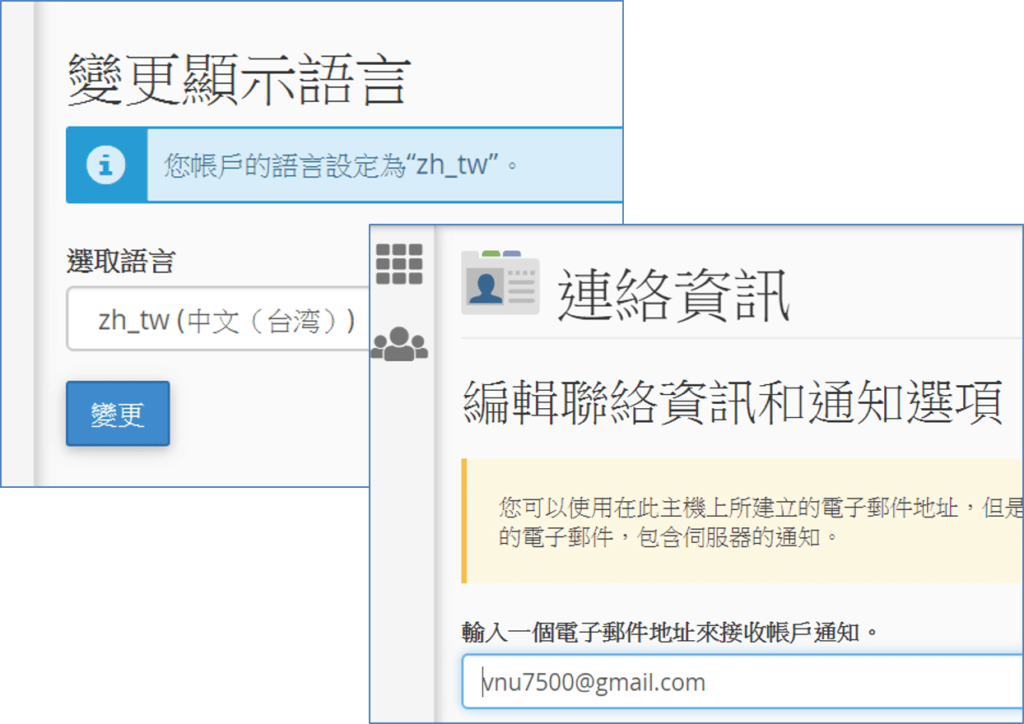
Virtual host resource